Atoms Viewer¶
Project tab has atoms viewer, which can edit atoms in a model. It has the following operations.
Rename Atom¶
You can rename an atom to another atom. Selecting the atom with right click, and choose “Rename selected atoms” of menu:
Step1
|
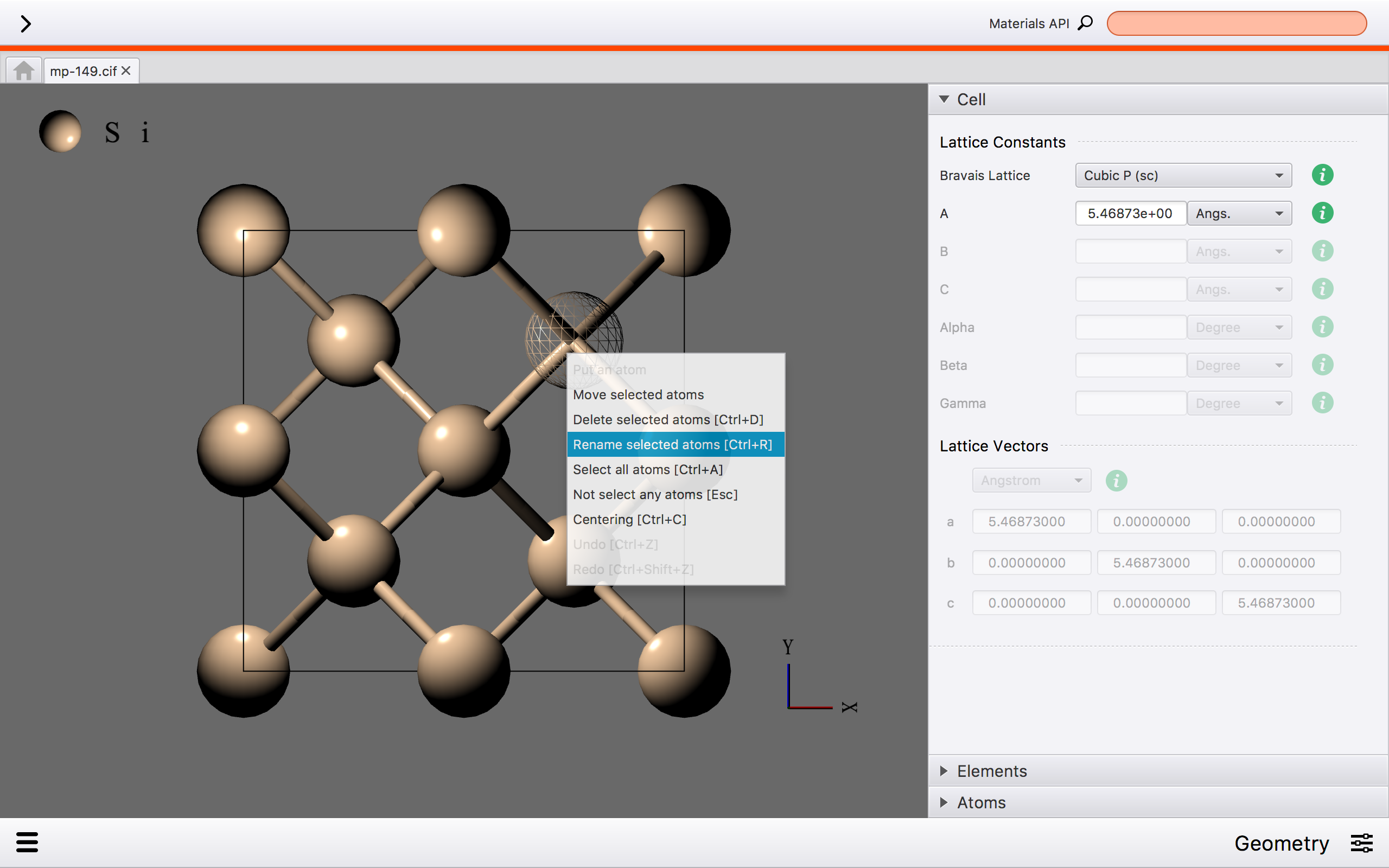
|
Step2
|
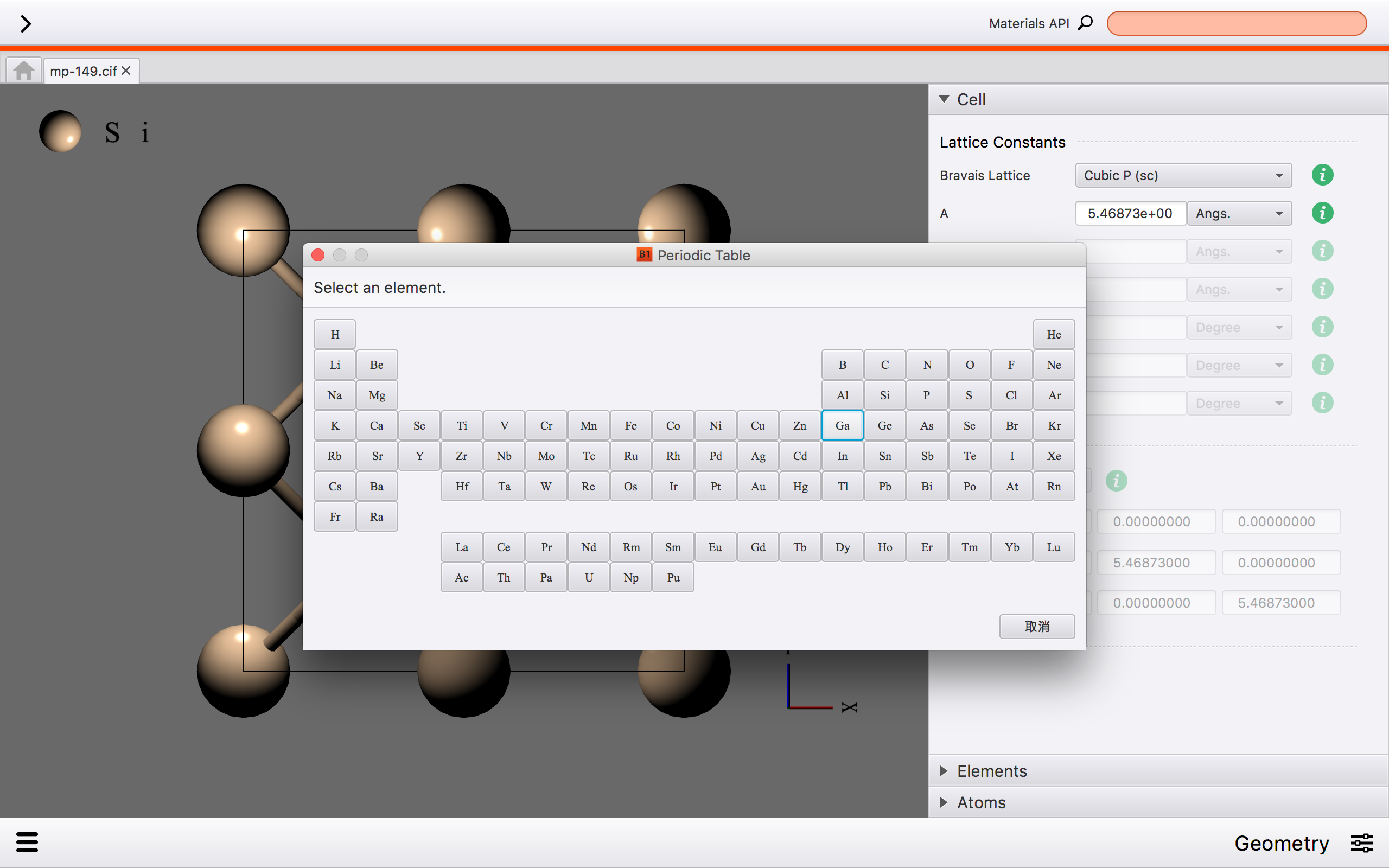
|
Step3
|
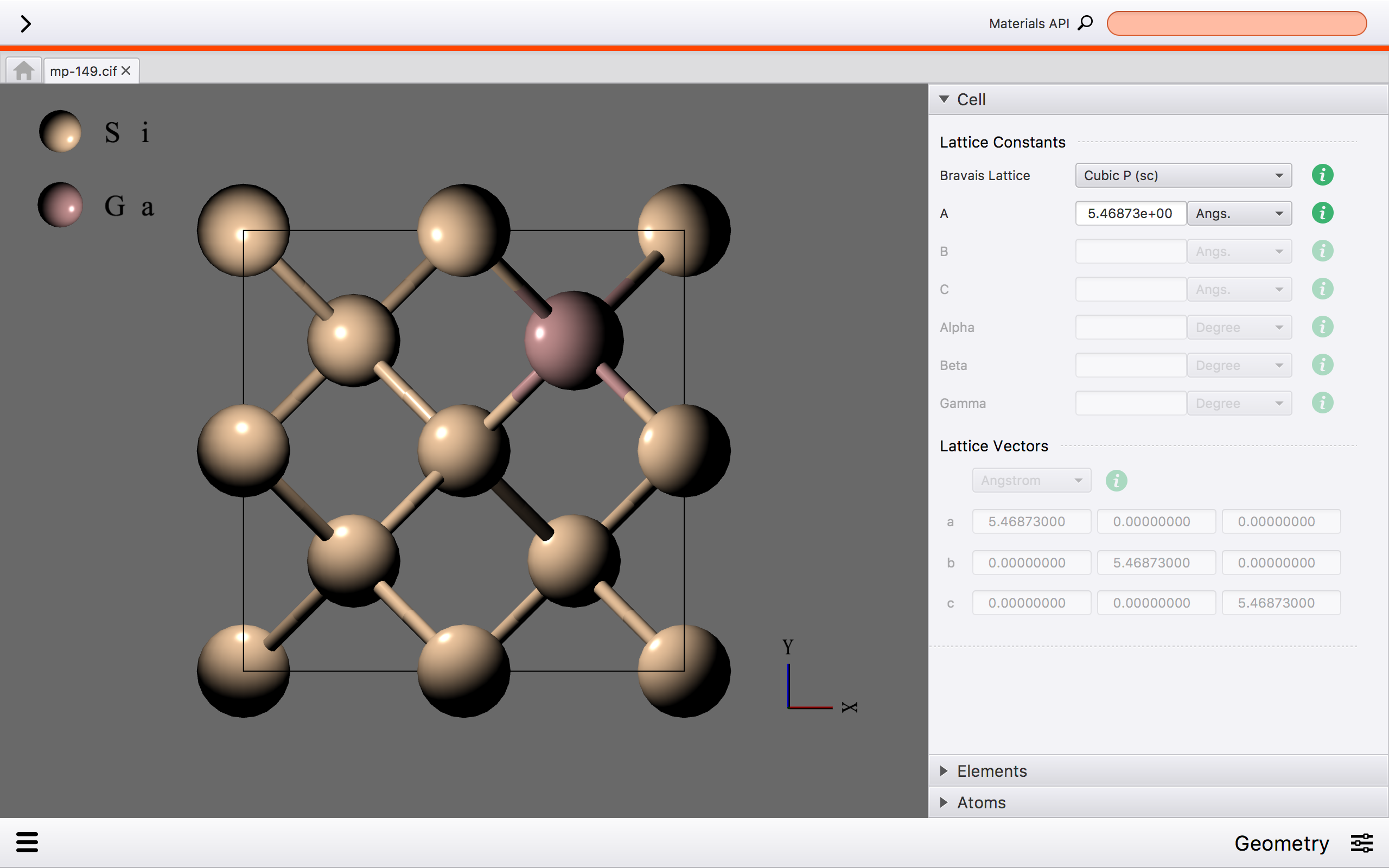
|
Delete Atom¶
You can delete an atom. Selecting the atom with right click, and choose “Delete selected atoms” of menu:
Step1
|
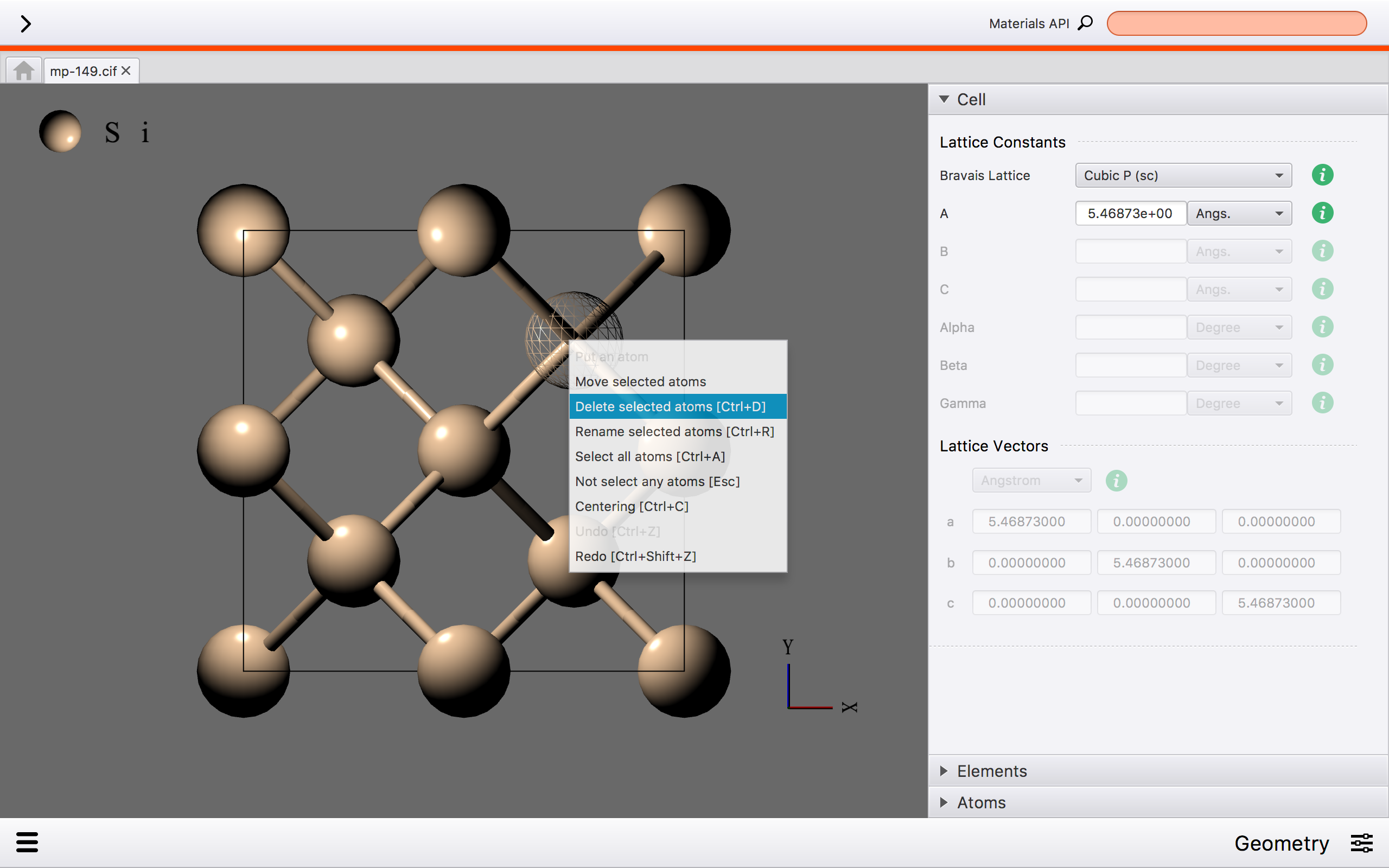
|
Step2
|
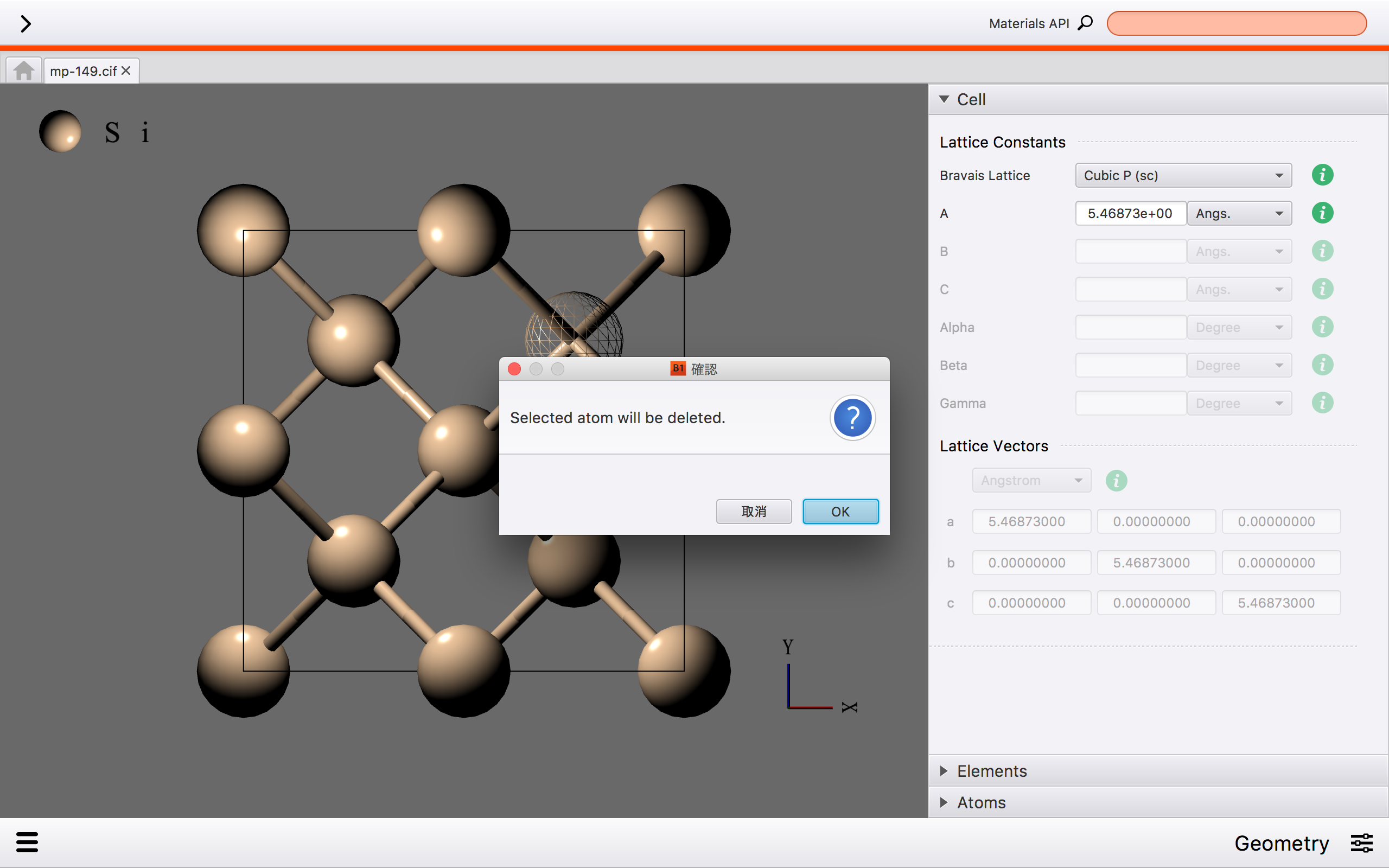
|
Step3
|
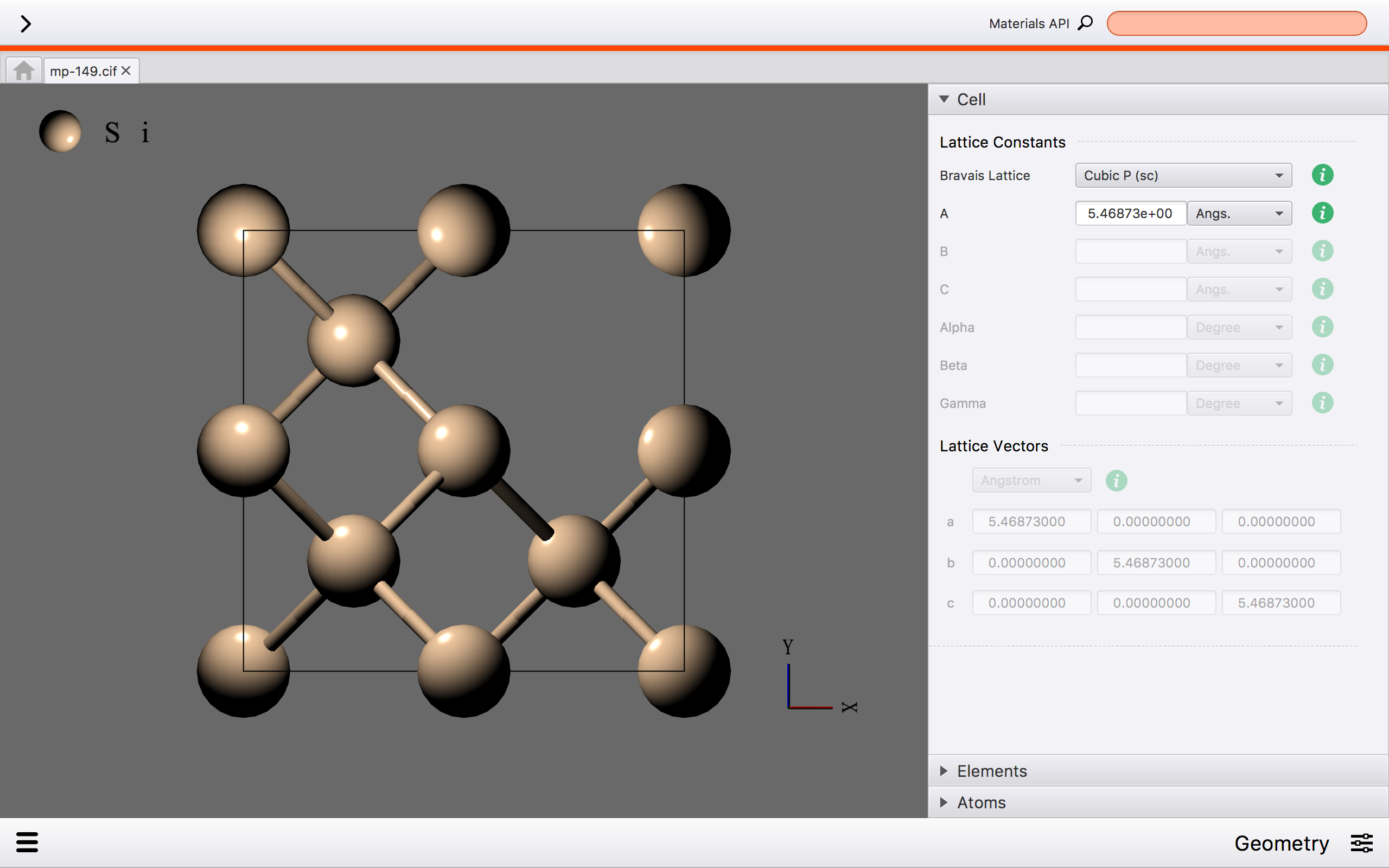
|
Move Atom¶
You can move an atom. Selecting the atom with right click, and choose “Move selected atoms” of menu:
Step1
|
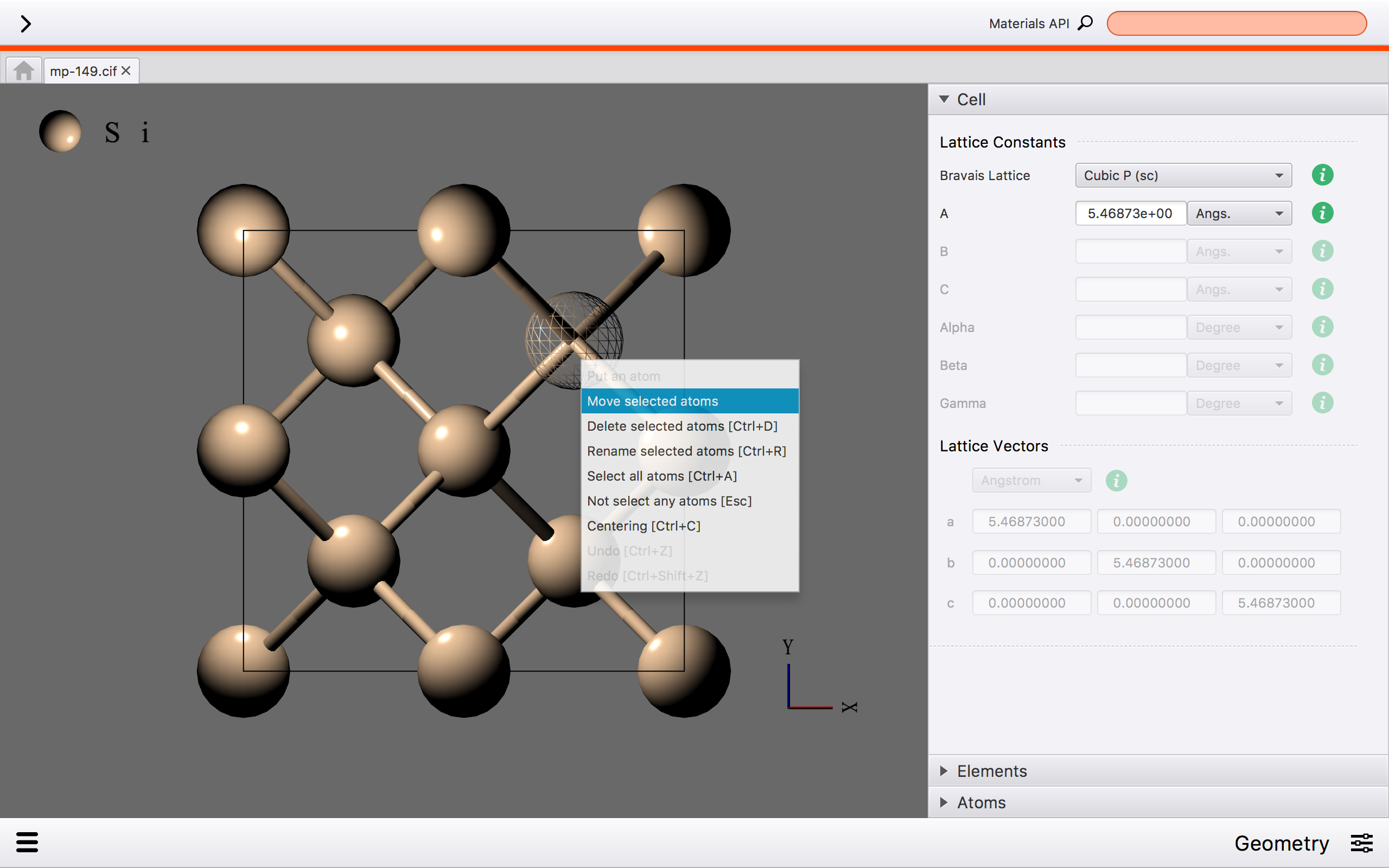
|
Step2
|
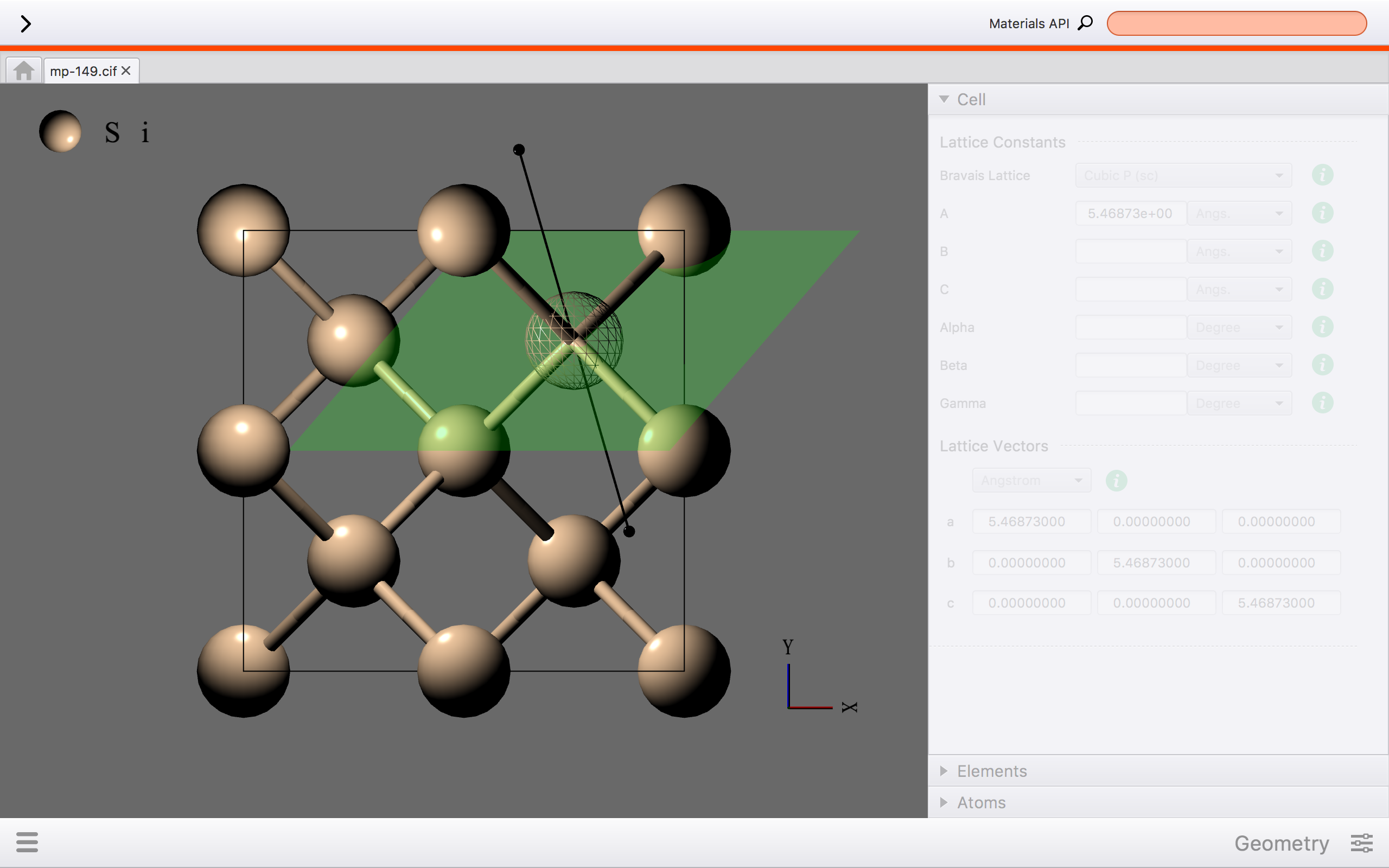
|
Step3
|
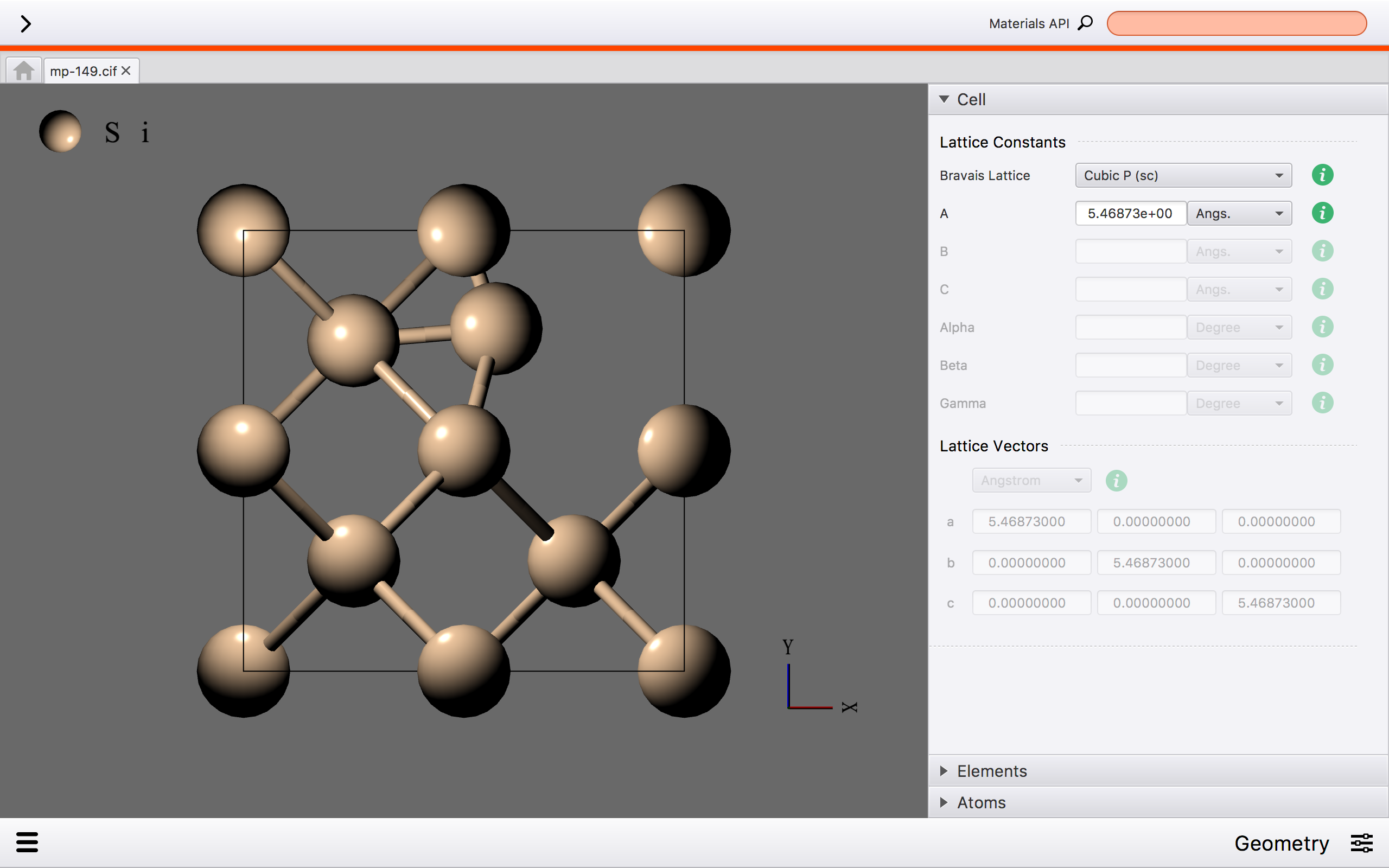
|
Put Atom¶
You can put an atom. Selecting the void position to put the atom with right click, and choose “Put selected atoms” of menu.
Step1
|
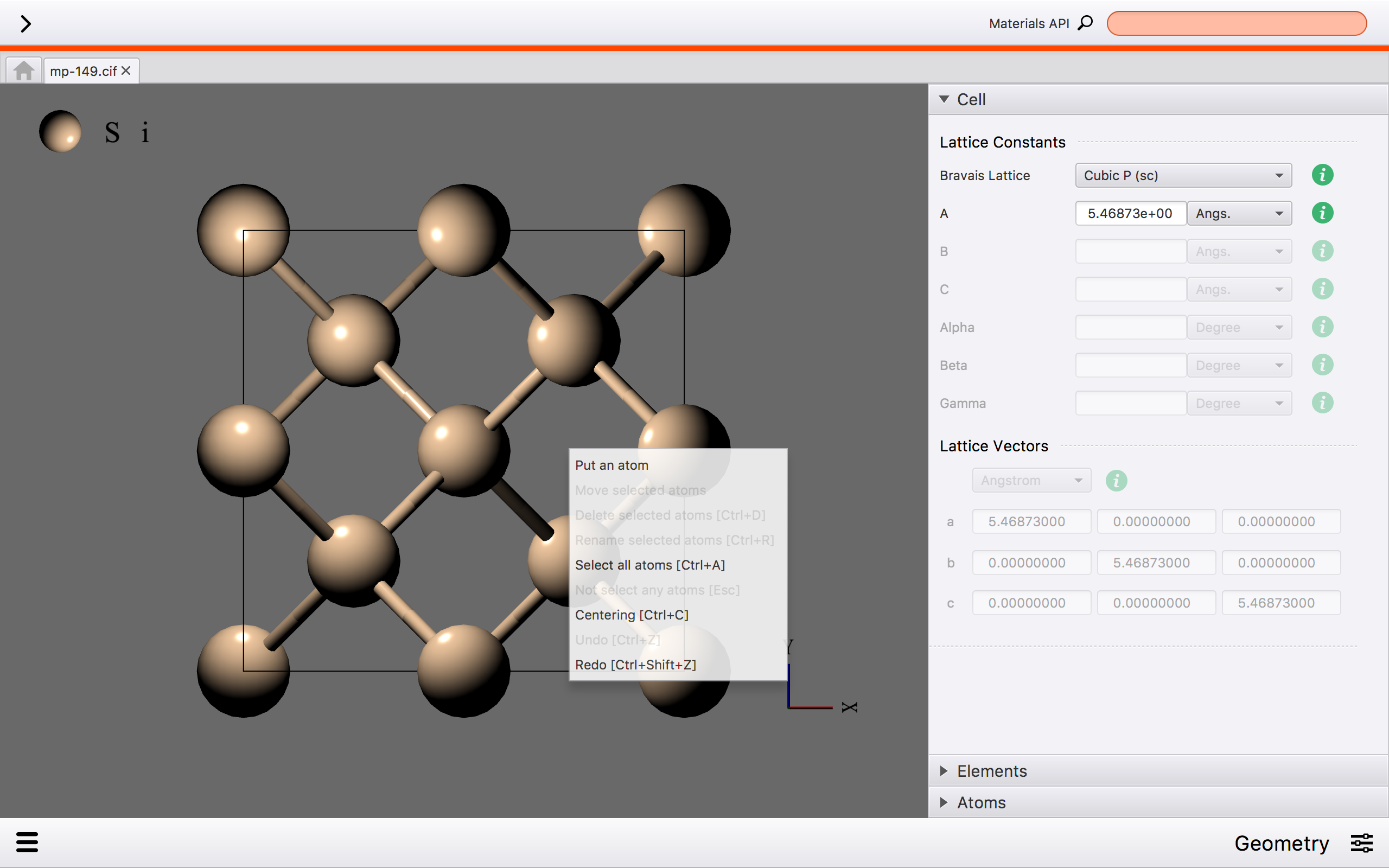
|
Step2
|
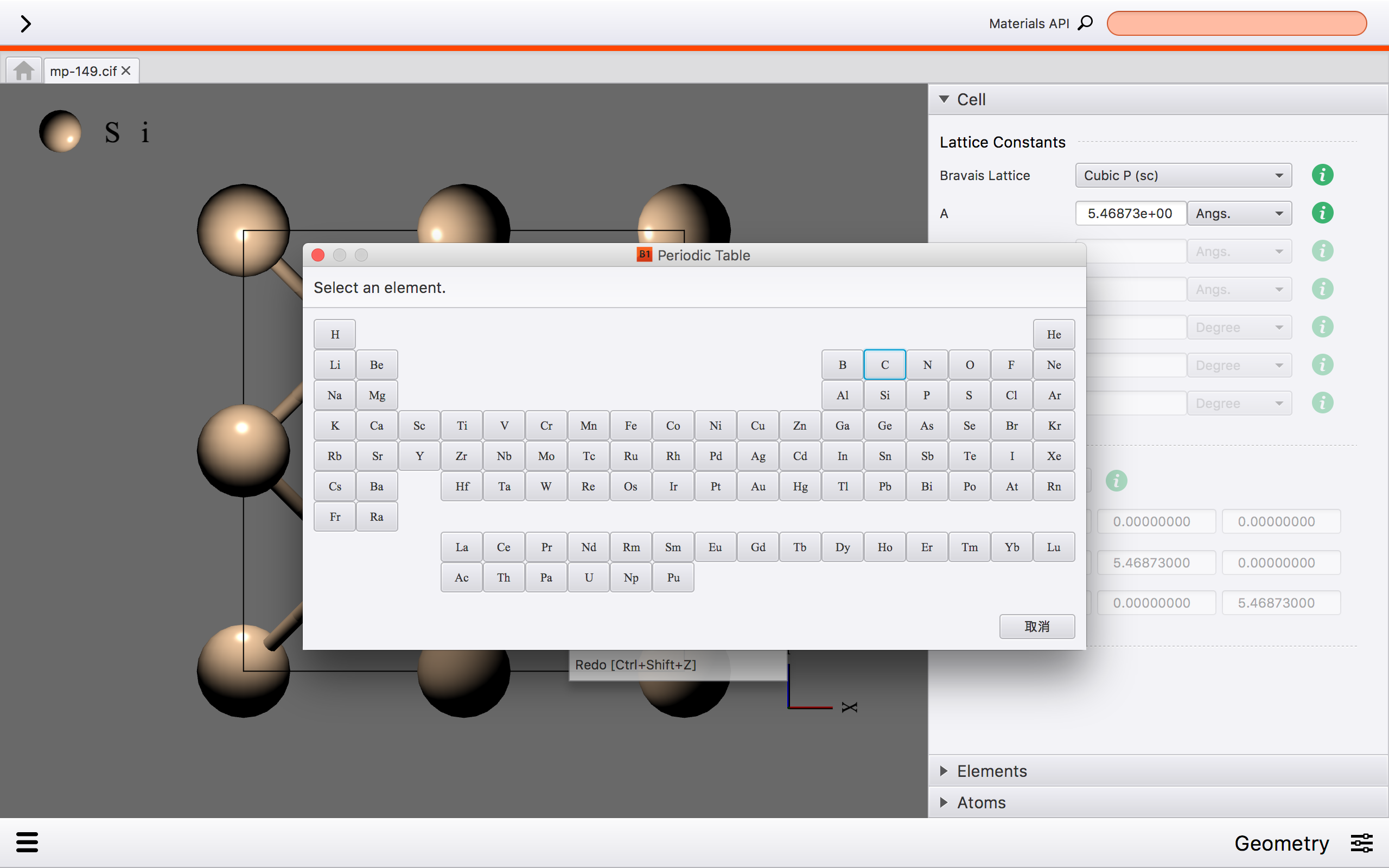
|
Step3
|
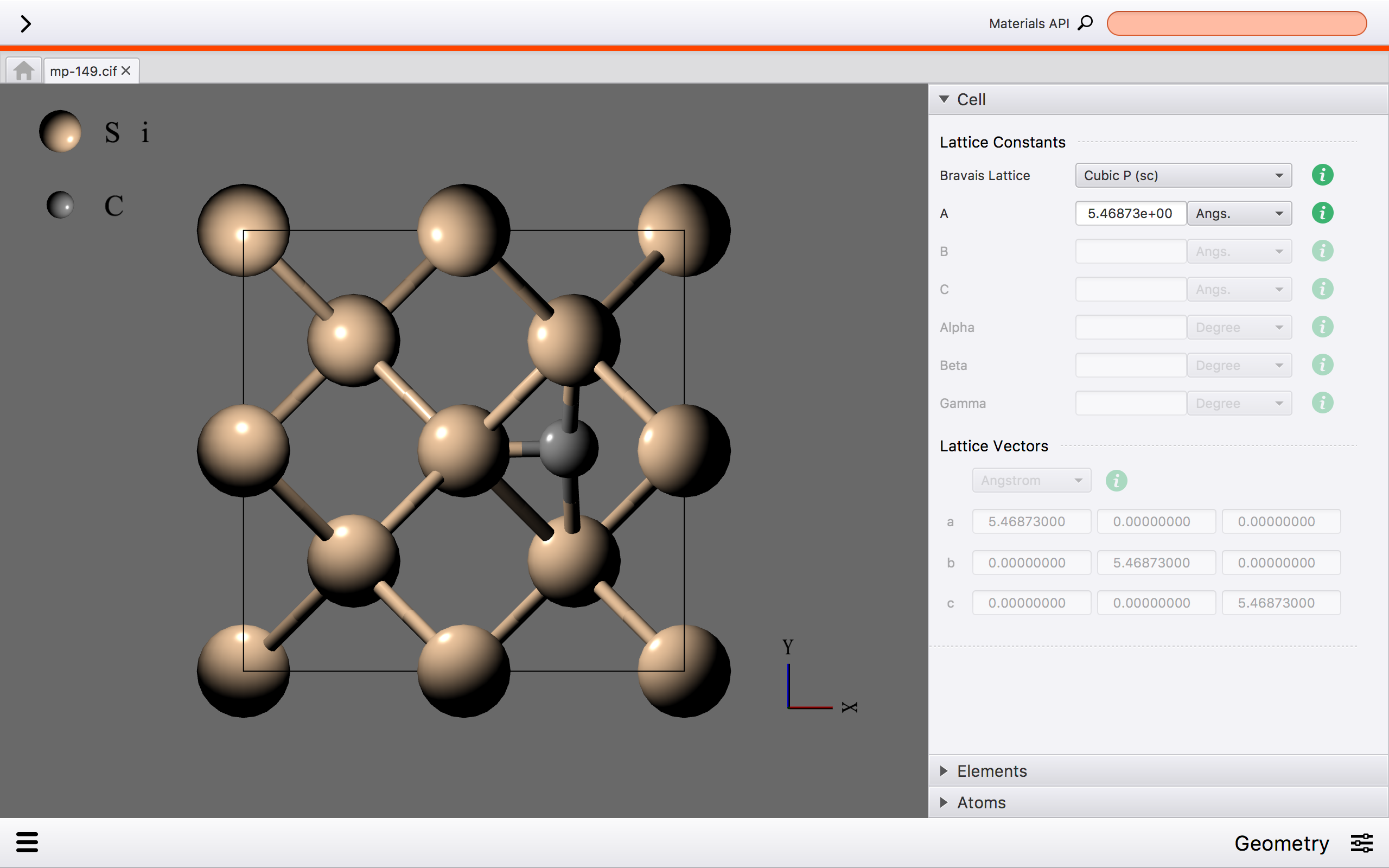
|